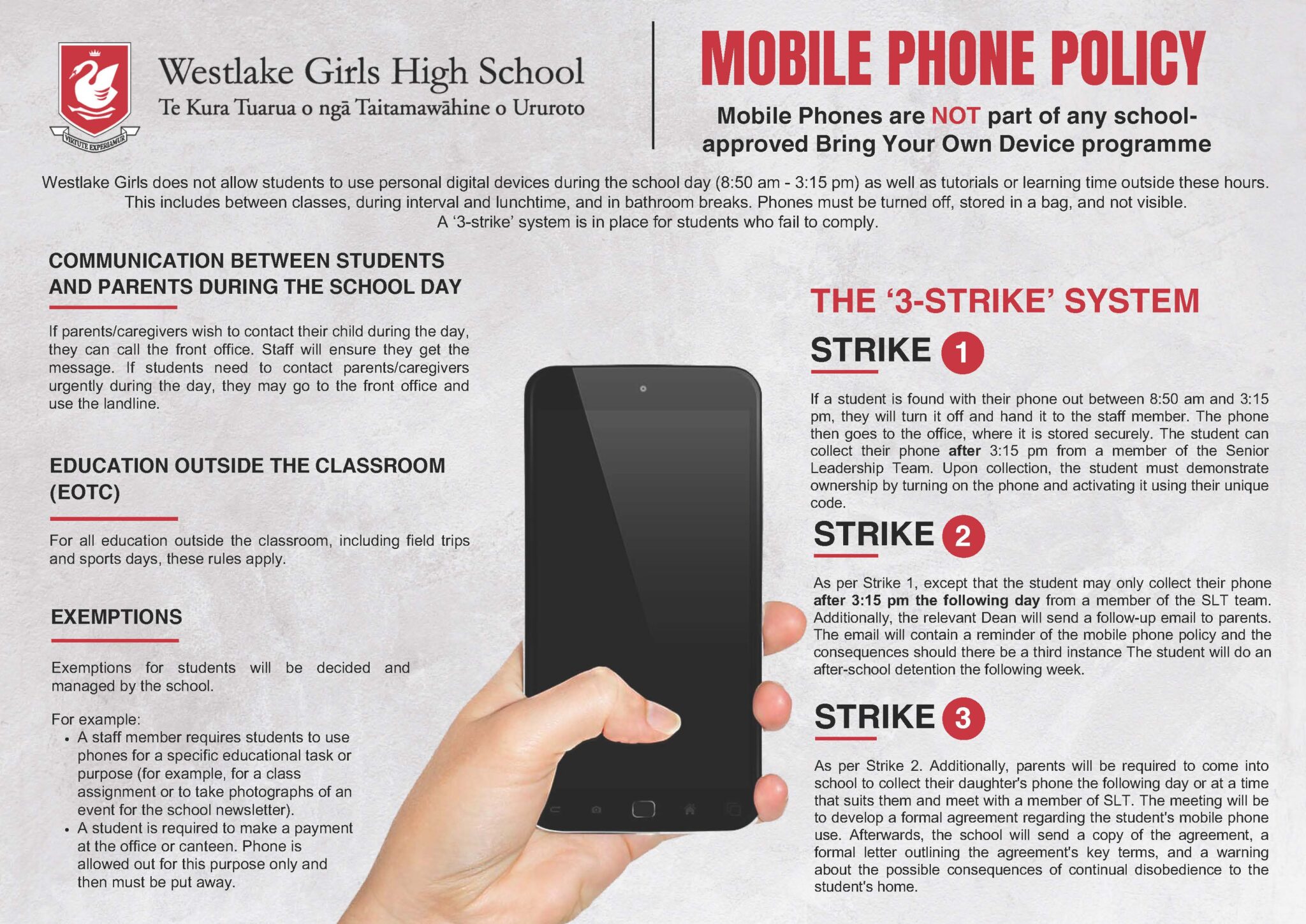Address: 2 Wairau Road, Takapuna,
Auckland, New Zealand
Auckland, New Zealand
Phone: (09) 489-4169
Email: [email protected]
Students at all year levels need their own devices to use as part of their learning programme. Westlake Girls incorporates E-Learning at all levels. We maintain a blended learning environment where a computing device is one of many tools students will use daily. Students will use open-source tools (free tools via the web) and will not be required to purchase further applications unless stipulated in the course handbook.
While we are a ‘multi-device’ school, we have recognised that while tablets and iPads meet our minimum specifications, they are ineffective in the classroom. The best device for the secondary school environment is a laptop or notebook. The device must meet the minimum specifications. This will guarantee that your daughter can use the device effectively in all subjects. Outdated, poor quality or shared devices will negatively impact her learning experience.
Device selection is even more critical for students at the senior level. For any student who intends to study a design subject, a laptop is essential, and it should be capable of having programs such as Adobe Photo Suite loaded onto it.
This is for students who want to use Adobe Creative Suite in subjects such as art, technology, digital technology, media studies, English, and STEAM. (Mainly senior classes Y11-Y13), we suggest a device with slightly different specs. Students pay a low price of around $10 annually to have the BYOD Adobe Creative Suite loaded onto their computers, enabling them to work more effectively with these tools.
We have continued to upgrade aspects of the network to ensure appropriate Wi-Fi access and speed. For the Ministry of Education’s flyer on Wi-Fi and Technology in Education please click here.
| Minimum device specifications | Recommended Specs: To use Adobe creative suite in senior subjects such as Art, Technology, digital technology, Media studies, English, Steam |
|
Devices with lower RAM means it is slower but can still work. |
| Acceptable Devices but not recommended | Acceptable Devices but not recommended | Ineffective Devices |
|
|
|
IMPORTANT
Our mobile phone policy is in line with the government’s ‘Phones Away for the Day’ initiative, which was launched this year. The poster highlights its key points.
See here for the full policy. 6.6 Mobile Phone Policy