Here’s a handy guide if students need to work from home offline:
Step 1. Open Google Drive
Step 2. Click on Cog icon
Step 3. Click on Settings
Step 4. Tick “offline” box
You will see this icon, but you will need to give it approx. 2-5mins to appear. 
When you have wifi, follow this step to work offline
Step 5. Click 
Step 6. Click the slider icon to turn on “offline”. It will turn to blue. You can now work offline in Google drive.
Step 7. When you have wifi, click on 
Step 8. Click on the slider icon to be online. This will update your work automatically.