We have a new Parent Portal and App called SchoolBridge. SchoolBridge provides a personalised dashboard that is synced with access to the KAMAR calendar, parent-teacher interviews, student timetable, and assessment calendar in one convenient location. Additionally, you will be able to report absences or pay fees quickly.
Your dashboard and App will be unique to you, and you will need to sign into the dashboard the first time you use it or when you change your account password.
The new App will replace our current school App, and absentee notifications will no longer be accepted through the old WGHS App. The new App will also be used for communications. While regular school emails will still be sent, quick push notifications will be delivered through the App.
You can access the dashboard from the website under the parent portal or bookmark this link https://westlakegirls.bridge.school.nz/
To log in to the dashboard, please follow these simple steps:
- Open the following link: https://westlakegirls.bridge.school.nz/
- Click on “Caregivers” Or “Students”
- Sign in using the email address registered in our system.
Download the SchoolBridge App for access to all the features available on your dashboard. The new App will replace our current school App, and absentee notifications will no longer be accepted through the old WGHS App.
To download the App, follow the QR code below or click on the icon on the left menu of your new dashboard.